






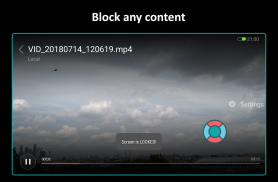


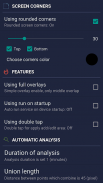


Partial Screen

Partial Screen의 설명
If you have a broken, damaged or defective display where appear all kinds of accidental, random, arbitrary, self, ghost ... but all the same unwanted touch.
Then this program can help you block the touch in those parts of the screen where they appear.
By blocking the touch, it means intercepting all kinds of touches and gestures in the specified zone.
There are two types of adding areas with locking of touch -
and
modes.
After the automatic screen analysis running, all touches are intercepted for the established time interval to identify the lock zones.
When analysis ended, the intercepted clicks are analyzed, minimized and combined into zones with blocked touches.
In manual mode, you need to add the necessary lock area yourself. Choose
and place the area of the desired size on to the screen.
It is also possible in the touch detector to track those parts of the screen where spontaneous touches occur.
At the top of the screen, there are first two state switches for the two types of blocking. Enable both if you use zones added by automatic and manual mode.
In the area manager you can: select active / inactive areas, change the color, size and position of the area, delete the unnecessary ones.
Also available function of
of the screen, in the settings it is possible to choose the color and radius. Added rounded corners of the screen are displayed on top of all possible elements.
The bubble mode allows you to lock the entire screen by double-tap on the indicator. The indicator is displayed on top of all view and can be placed in any part of the screen.
- editing areas in the manager;
- the full overlap area mode (on top of all elements, for versions lower Android 8.0);
- auto start service at power on;
- change the transparency of all areas;
- the maximum count of areas is 50% more;
- touch detector for detecting damaged zones;
- bubble screen block mode;
- preload mode, for load blocked areas from a local file;
- rounded corners of the screen.
full overlap, are not supported for Android 8.0 and higher versions!
will help you understand the operation of the program better: https://www.youtube.com/watch?v=0tpF5fa2_MA
https://sites.google.com/view/che-development/partial-screen
Did you have any questions or suggestions? Send an email: chedevelop.ia@gmail.com
Also, if you find this program useful, you can buy some Thankcoins.
For Samsung device: To prevent the app stoped by itself:
For Oppo device: To prevent the app stoped by itself:
For Xiaomi smartphone: need manually grant "Draw over other apps" permission (Go to
)
To prevent the app turn off when clear RAM:
For Huawei smartphone:


























